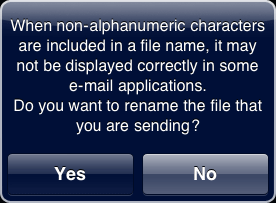Attaching the file to an e-mail
You can attach the file to an e-mail.
Attach the file in the following procedure.
- On the [File List] screen, tap
![[Disclose details] button](../image/information_disclosure.gif) next to the file.
next to the file.
The [Preview] screen appears.
- Tap near the center of the [Preview] screen.
A navigation bar appears at the top and a tool bar appears at the bottom of the screen.
- Tap
![[Action] button](../image/action.gif) on the tool bar.
on the tool bar.
A menu for the [Preview] screen appears.
- Tap [Send by e-mail].
A new e-mail message appears with the file attached.
- Type the address, subject and text, and then tap [Send].
The e-mail is sent.
ATTENTION
- E-mails are sent via the default account set in your mobile device.
- With some file names, the following message appears.
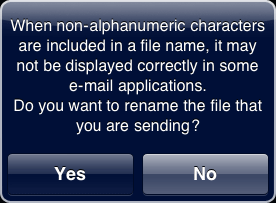
- When you tap [Yes]:
The [Enter file name] window appears, where you can rename the file.
The default file name is set according to the date and time that you tapped [Yes].
Example: 201202041950.pdf
- When you tap [No]:
The file name does not change.